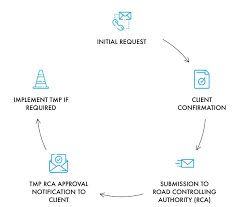243 × 207 — PNG 4.4 KB
Vor 3 Jahren hochgeladen. — 629 Aufrufe
Frequently Asked Questions (FAQ) for Temporary Traffic Management Courses
When will my certificate and ID card arrive from NZTA?
We submit your results to NZTA the following day after your course. NZTA then process your registration form and send your card directly to the address you put down on the registration form. NZTA say this generally takes between 4 to 6 weeks however it can sometimes be shorter or longer. You can email [email protected] if you need to change your address.
My employer or contractor I work for does not accept the confirmation email you sent me for attending the course and I need my certificate urgently for proof and employment, what can I do?
We issue temporary ID cards which have been approved by Auckland Transport with our contact information on them. These cards are valid for three months and can be used as evidence of qualification until your NZTA warrant card arrives. If your employer has any questions about this we recommend you get them to call or email us with the information provided on the card and we can assure them you have completed the course. We are a registered NZTA training provider.
What time will the course start and finish?
For TC and STMS courses the start time is 8am and we usually finish before 4:30pm, sometimes earlier. If you arrive by 8am you will have plenty of time to register. Tea and coffee is available on arrival.
Is there anything I should bring to a course?
We recommend you bring your own laptop or tablet along. This way we can load up the course material (CoPTTM) for you. We recommend you install Adobe Reader prior to the course so you can easily browse and reference CoPTTM. We provide devices for those who do not bring theirs so don’t worry if you don’t have one.
Can I have a job?
Yes! We are always hiring new staff. Check out this link for vacancies: http://evoroadservices.co.nz/careers/
https://www.evolvetraining.ac.nz/faq/